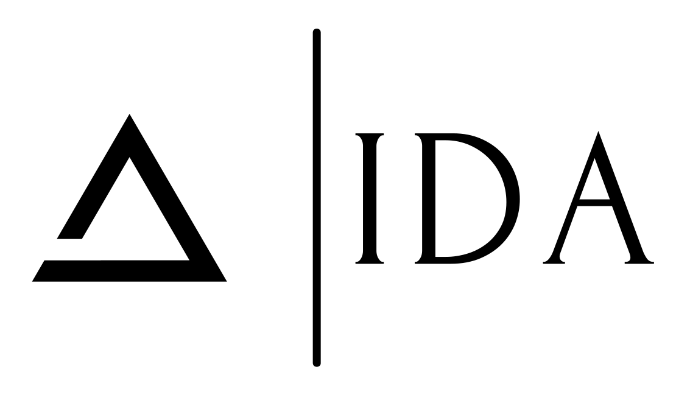Selling on Amazon is one of the most powerful ways for small businesses to reach millions of customers worldwide. With over 2.5 billion monthly visitors in 2025, Amazon offers unparalleled opportunities for growth. However, getting started can feel overwhelming for beginners. At Intermark Digital Agency, we specialize in helping small businesses and startups navigate Amazon’s marketplace with ease. This beginner’s guide to Amazon marketplace onboarding will walk you through the essential steps to set up your seller account, optimize your listings, and start selling in 2025.
1. Create Your Amazon Seller Account
The first step to selling on Amazon is setting up a seller account. Here’s how to get started:
- Visit Amazon Seller Central: Go to sellercentral.amazon.in and click “Sign Up.”
- Provide Business Information: Enter your business name, address, GST, and bank account details for payments. You’ll also need a valid phone number for verification.
- Complete Verification: Upload a government-issued ID and a bank statement to verify your identity. .
Pro Tip: Choose a Professional Plan if you plan to scale quickly, as it includes advanced tools like inventory management and advertising options.
2. Understand Amazon’s Fees and Policies
Before listing products, familiarize yourself with Amazon’s fee structure and selling policies to avoid surprises:
- REFERRAL FEES/ SELL ON AMAZON FEES(Product category based fees) starts at 2%, varies based on product category
- CLOSING FEES(Based on price of item sold) starts at ₹ 5, Varies by product price range and fulfillment channel
- WEIGHT HANDLING FEES(Fees for Shipping/Delivery) starts at Rs. 29 per item shipped, varies by item volume & distance
- OTHER FEES(Based on program/service) Only applicable for certain Fulfillment Channel, and/or optional programs or services subscribed to
Pro Tip: Use Amazon’s Fee Calculator in Seller Central to estimate costs and set competitive prices that maintain profitability.
3. List Your Products Effectively
Creating compelling product listings is critical to attracting customers. Follow these steps to optimize your listings:
- Choose Your Products: Start with high-demand, low-competition products. Research profitable niches.
- Write Detailed Listings:
- Title: Include key details (brand, product type, size, color) and relevant keywords (e.g., “Organic Cotton T-Shirt, Men’s Large, Blue”).
- Set Competitive Pricing: Research similar products to price competitively while covering fees and ensuring profit.
Pro Tip: Optimize your listings with keywords like “organic,” “handmade,” or “fast shipping” to improve search visibility on Amazon.
4. Decide on Fulfillment: FBA vs. FBM
Amazon offers three fulfillment options:
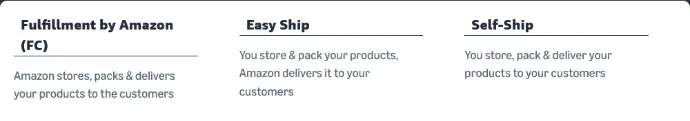
Impact on Sales: FBA can boost sales by offering Prime eligibility, but other channels gives you more control over costs. Choose based on your business model and resources.
Pro Tip: Start with FBA for a few products to test demand, then adjust based on sales and profitability.
5. Launch Amazon PPC Ads to Boost Visibility
Amazon Pay-Per-Click (PPC) advertising helps new sellers get noticed in a crowded marketplace. Here’s a quick guide:
- Set Up a Campaign: In Seller Central, go to “Advertising” and create a “Sponsored Products” campaign.
- Target Keywords: Use automatic targeting to let Amazon choose relevant keywords or manual targeting to select specific terms (e.g., “organic coffee beans”).
- Set a Budget: New sellers who invest more than ₹5,000 in sponsored ads achieve a 12x higher likelihood of achieving sales worth ₹1 lakh or more within 9 weeks of launch.